FreeCAD 2D Projections
Quick tip for taking projections
Categories:
Quick note here. SVG export of a 3D part in FreeCAD’s PartDesign/Part workbench has some flaws. It only works in one dimension and all the edges are superimposed which reliably confuses all the systems I’ve tried. Instead use the draft workbench to do the projection.
Arrange the viewport (the camera) to the angle you want to project.
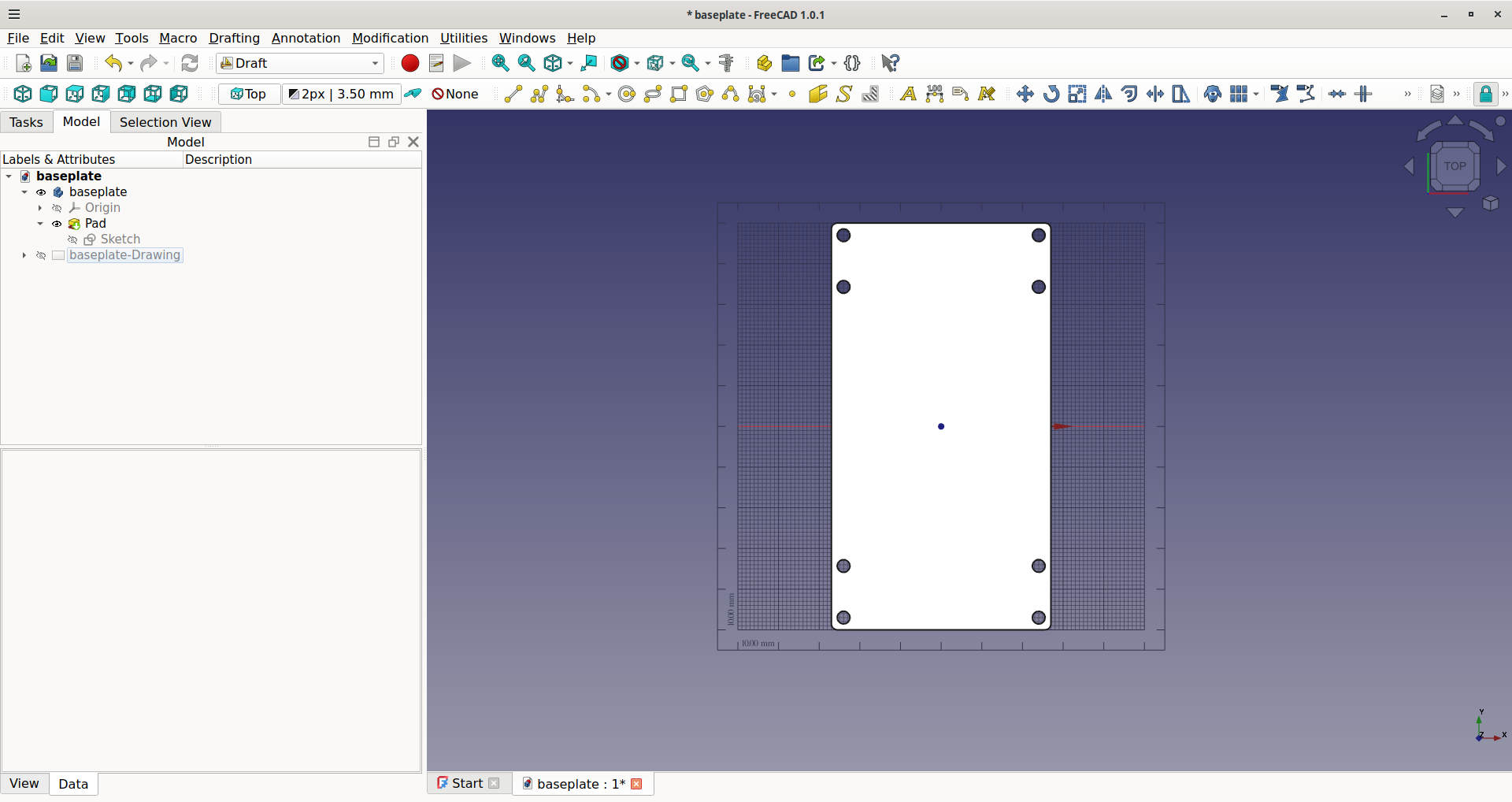
3D part that we want to take a top down projection of.
Select the part and select ‘Shape 2D View’.
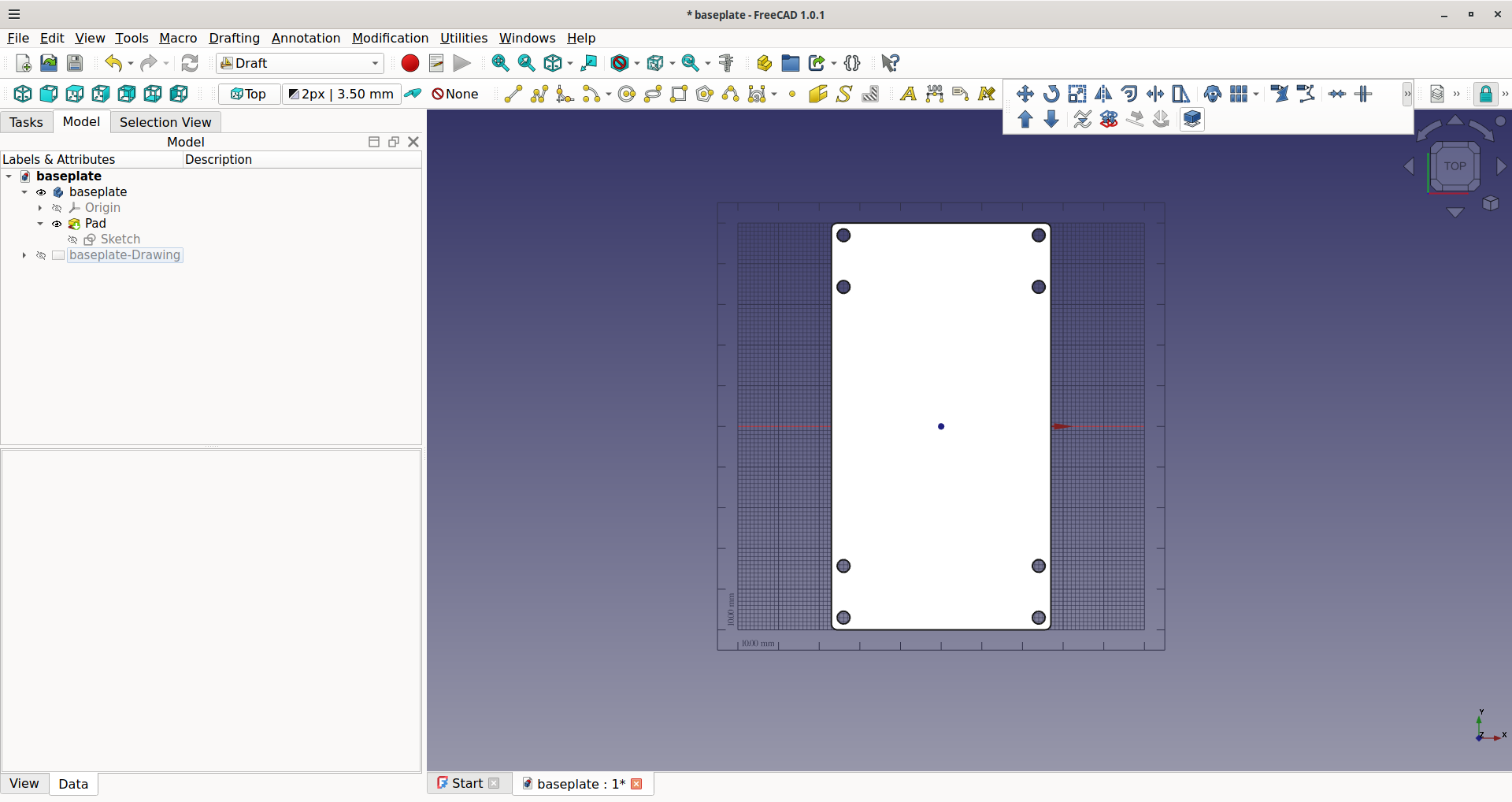
Projection tool
This makes a draft of the projection.
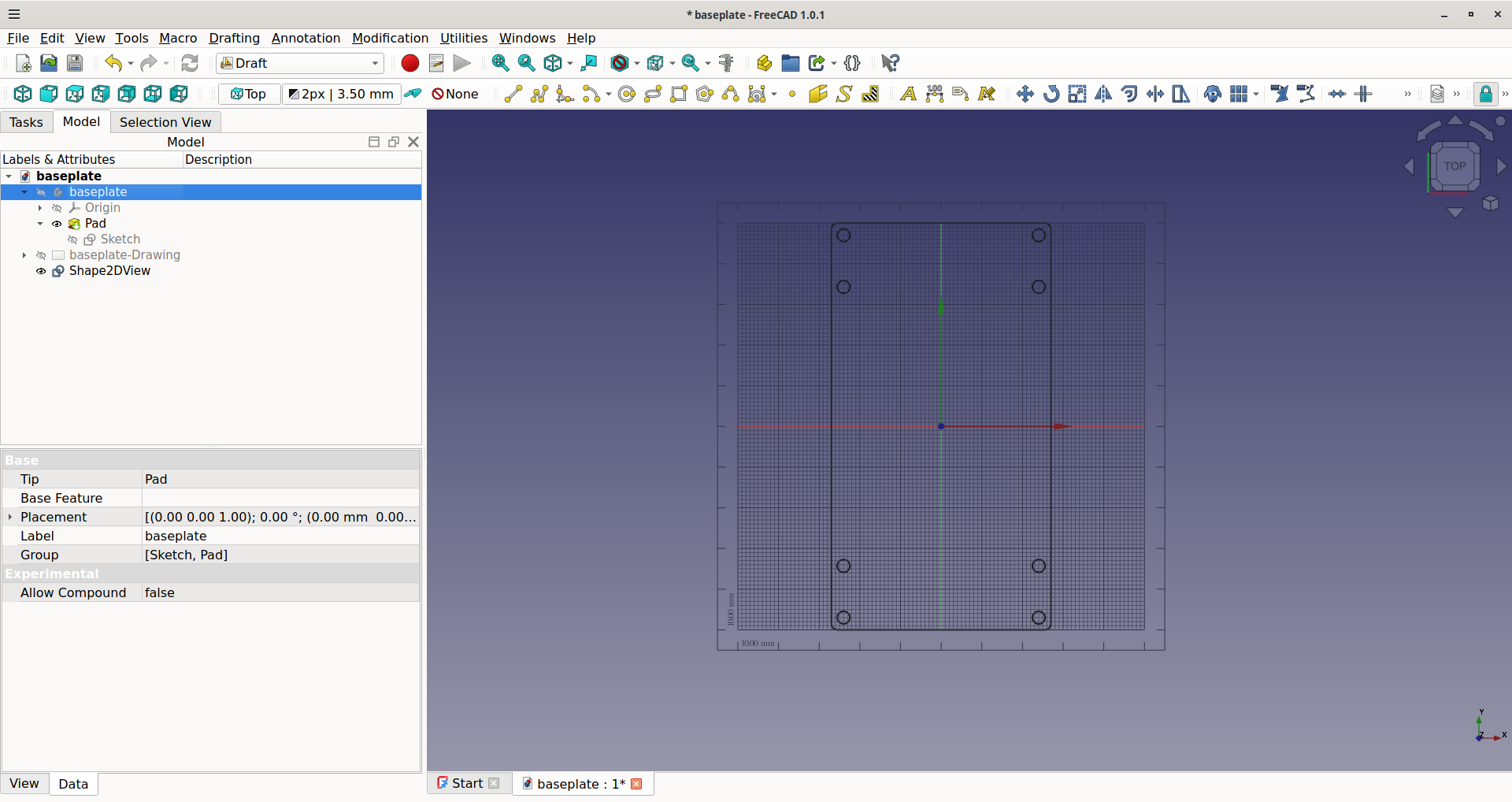
Draft projection.
Selecting the draft and ‘Draft to Sketch’ will create a sketch. Whether or not it it usable depends on the edges in your object. There are lots of ways for the sketch to not work out well but in this case it works brilliantly.
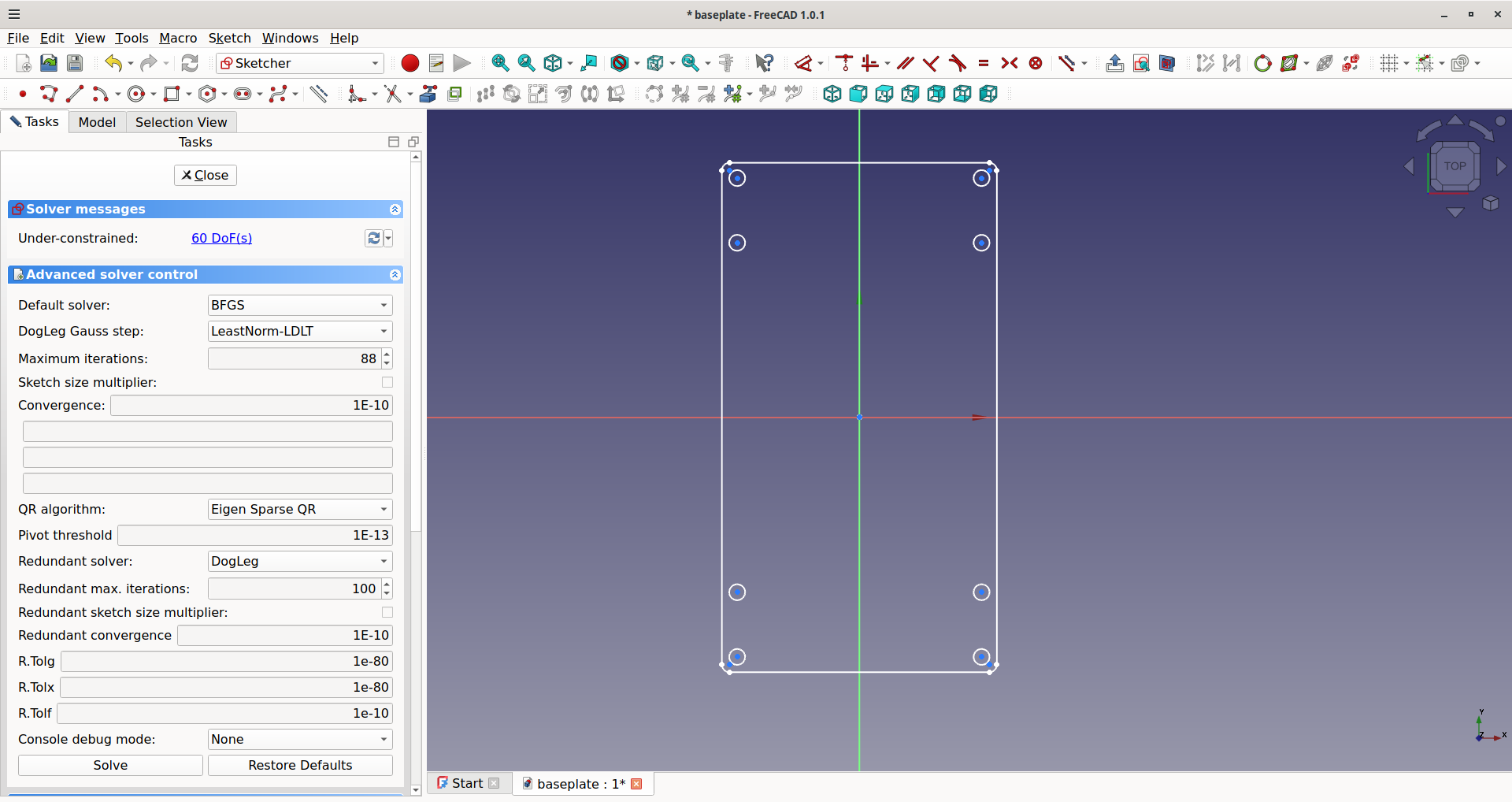
Draft converted into sketch.
Now when you export to ‘flattened SVG’ or dxf you’ll actually get what you expect!